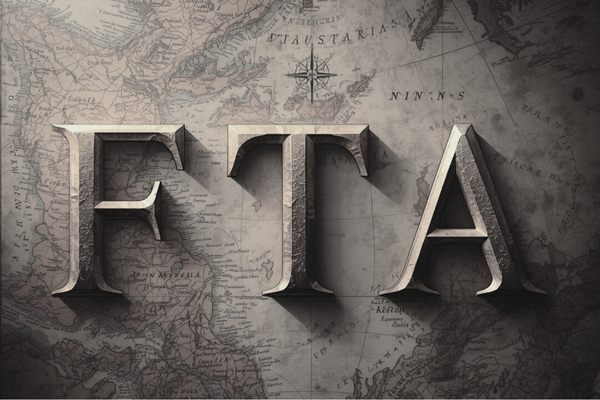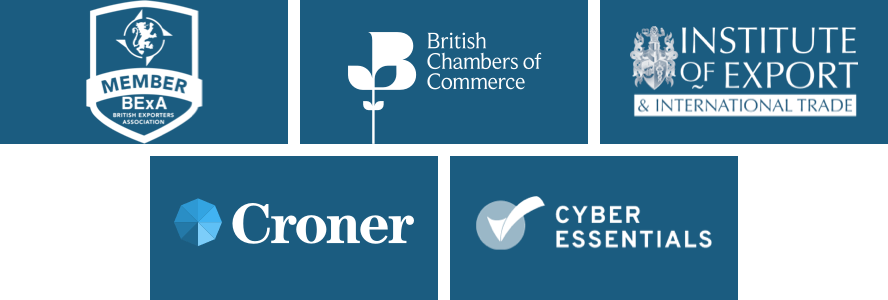BY:
SHARE:

HM Revenue and Customs (HMRC) are aware of temporary issues affecting the transfer of license data between the Customs Declaration Service (CDS) and the Department for Business and Trade's (DBT) electronic licensing systems (SPIRE/LITE). These problems arise when errors in a CDS export declaration impact the license, preventing the declaration from progressing to a cleared status.
Best practice when submitting a CDS declaration and declaring a licence
Check you are quoting the correct licence reference in Data Element (DE) 2/3 and have entered the exact characters, removing any whitespace characters such as spaces.
Do not use document status codes ‘EE’ (Electronic Exhausted) or ‘ES’ (Electronic Surrendered) on CDS (DE 2/3) unless you wish to exhaust or surrender the licence. Instead, you are advised to use the document status code ‘EP’ (Electronic Partial).
In addition, declarants must ensure that the details within DE 2/3 have been completed correctly before the declaration is submitted, ensuring that:
- the quantity for the licence must not be zero unless you want to delete an existing reservation; if no reservation exists, an issue will occur, and the declaration cannot be amended or deleted, and you will need to submit a new declaration
- the measurement unit for the quantity matches the measurement unit associated to the licence
- if a document status code applies, the same document status code must be used for all goods items in the declaration
Additionally, if you need to declare a commodity that requires 2 document status codes for the same licence, please use the following instructions for DE 2/3.
First document status code
For the first document status code, enter information as per CDS export tariff with the relevant and valid code in the status code field. To determine the correct code, please refer to the following guidance: Group 2: References of Messages, Document, Certificates and Authorisations.
Second document status code
For the second document status code, refer to the following steps.
- Enter text ‘License declared against [enter first status code]’ in the Document Identifier field.
- Enter code ‘XW’ in the Document Status field.
- Enter text ‘License declared against [enter first status code]’ in the Reason field.
- Leave the Issuing Authority field blank.
- Leave the Date of Validity field blank.
- Leave the Measurement Unit and Qualifier fields blank.
- Enter ‘0’ in the Quantity field.
For more details, please refer to the full Notice to Exporters 2024/19, which covers the following topics:
- What to do if your declaration is ‘stuck’ in a registered state (no DMSACC received)
- What to do if you have received error code ‘CDS70740 Licence Error: Importer/Exporter is not the owner of the licence’
- What to do if you have received the error code ‘CDS70711 Licence Error: Electronic licence does not exist’
- What to do if you have received error code ‘CDS70761 Licence has insufficient quantity remaining to meet claim’
- What to do if you have received ‘CDS71216 Transaction not permitted: Licence is inactive and no longer available for use’
- What to do if you have received ‘CDS70719 Licence Error: Electronic licence quoted although Document Status Code indicated paper licence’.
- What to do if you have received an error code mentioned on this page and your goods are at the border
OneCall™ Email assistance as and when required; A one-call solution for all your import, export and customs enquiries. Export help. Import help. Customs help.
Stay informed about customs and international trade matters by subscribing to our OneCall™ service. This comprehensive offering includes a dedicated email helpline for support, timely practical updates direct to your inbox (Did You Know?), monthly UK Customs & Trade Briefings and access to an interactive members' area with an exclusive community for our subscribers.
International Trade Updates & Spotlight Newsletter
Subscribe to our free information emails covering international trade topics...
MORE INDUSTRY INSIGHTS...